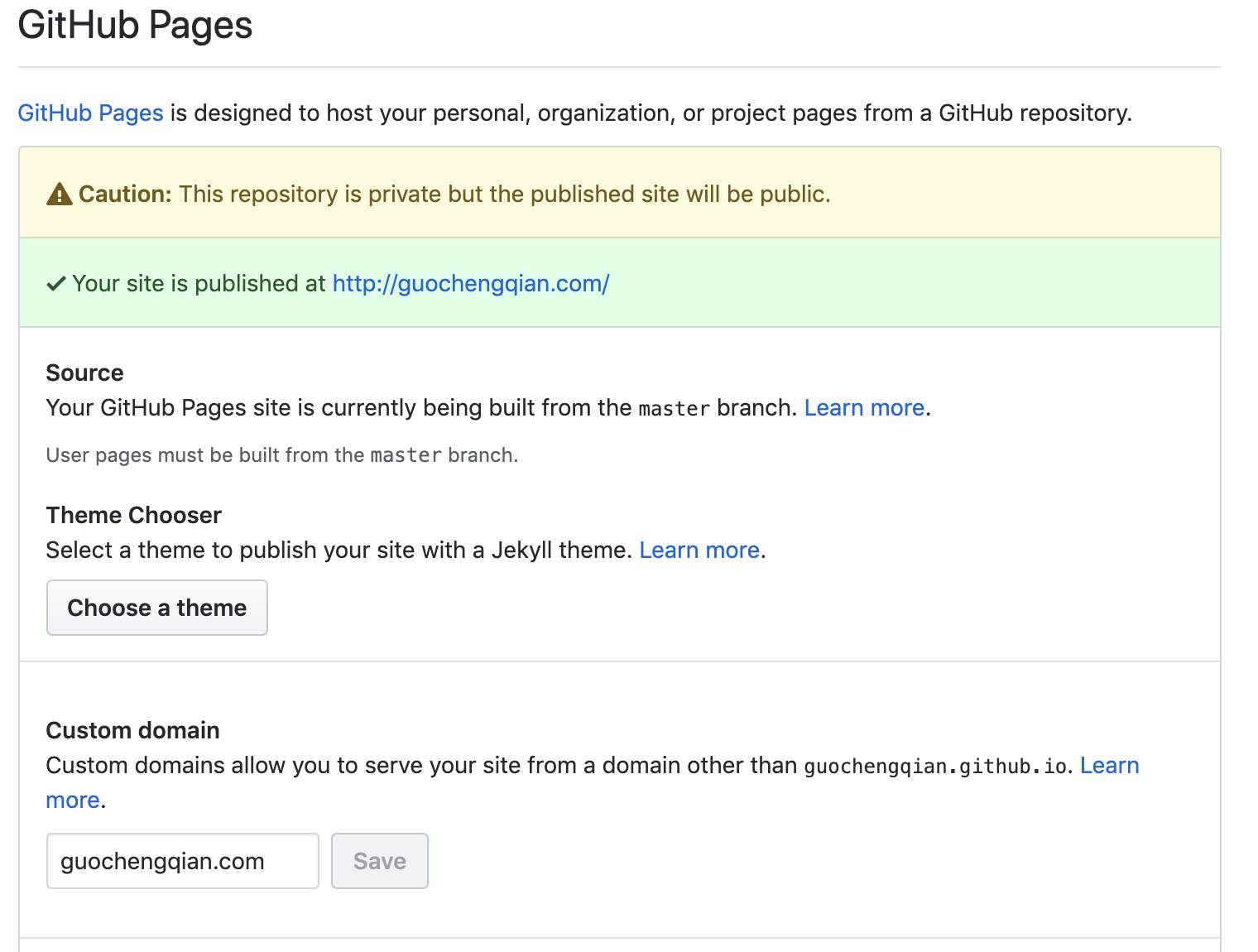Personal Website¶
Personal website is important to an academic researcher.
How to design Your Own Homepage¶
You can use github pages to host your website for free. Just follow the step, it takes you 30 min than you will enjoy your own pages.
Create a github account. Config your git environment. (if you are not familiar with git, please refer to git beginner.)
Create a new repository(repo) in github, name rop into
username.github.io(username is your github account name). (You cannot use other name. This repo is different with others, it is a special repo called github pages. Refer to how to design github pages for details. It may take you 20 mins.)Find a personal homepage that you like and down the source code by :
wget -r -p -np -k http:xxxx.comPlease ask for the author for the approval.Keep and architectrure the same but change content into yours.
Put all the source code into github page repo your created before.
Git add, commit and push the code.
Done! It’s so easy. Surf your website username.github.io and enjoy! More information you can looking into github pages or google.
If you want use your own domain like xxx.com instead of the free github.io, please refer to follows.
New domain username.com Setup¶
We have to buy a new domain and redirect the xxx.github.io to this domain.
buy a domain(you can buy from alibaba, tencent, godaddy, name.com)
set up dns (please refer to details
repo setting (Type your new website in custom domain in repo setting. Like the picture show.
wait for the new domain to be become effective. (Be patient, it could take as long as 24 hours.)
Done! Surf your website username.com and enjoy.
If you have any problem, you can looking into Github Page Redirect. for more details.